
Core data migrations are easier said than done, isn’t it? One wrong step and we are doomed. 😥
Coming from an Android background (where the platform allows writing raw SQLite queries in the migration), it feels tough to handle manual migration on iOS. Although I love the fact that lightweight migration works out of the box, when it comes to other types of migrations, it’s just too many tasks to remember, and it feels like I’m defusing a bomb.
Context
We have recently seen duplicate records saved in one of our entities. Our investigation made it clear that the uniqueId parameter (column) we have in the entity isn’t unique and is an optional parameter.
Though we had implemented a code logic that handles upsert operation (update/insert the record based on the record availability in the entity), it was not sufficient. The duplicate record will still be saved if there’s a race condition. So, we decided to solve this at the database level.
When I started working on it, I referred to a lot of documentation & resources but couldn’t get complete information. Most of the articles only talked about lightweight migration. Now that we have successfully migrated, I am sharing my learnings here and hope that it will help somebody who is dealing with a similar problem.
Let’s jump right into it.

Existing Set-up
For better understanding, I’ve created a sample project with a single entity, UserEntity, in its data model.
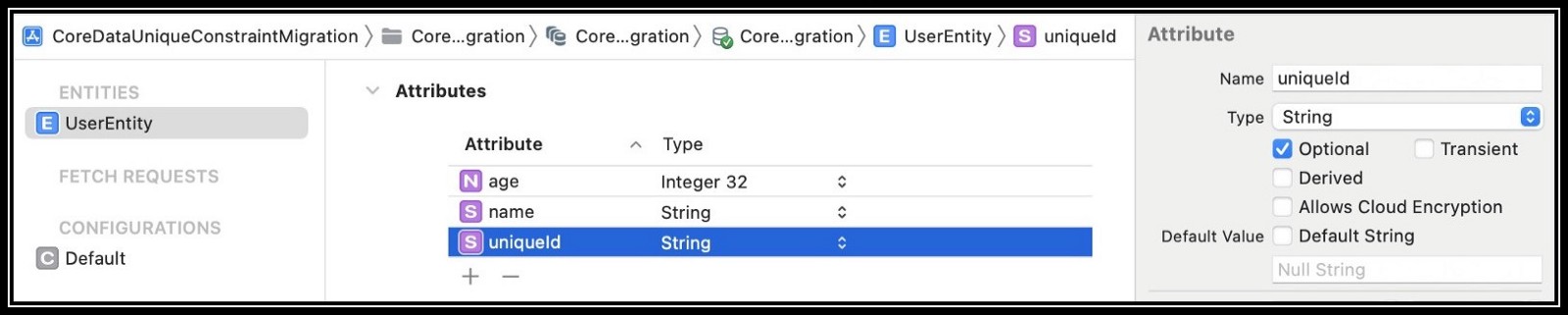
Core data creates a table in SQLite under the hood when we run the project. The generated table structure can be seen below. A minor detail to observe here is the naming convention — table name & parameter names starts with Z, and PrimaryKey Z_PK is internally created and handled.
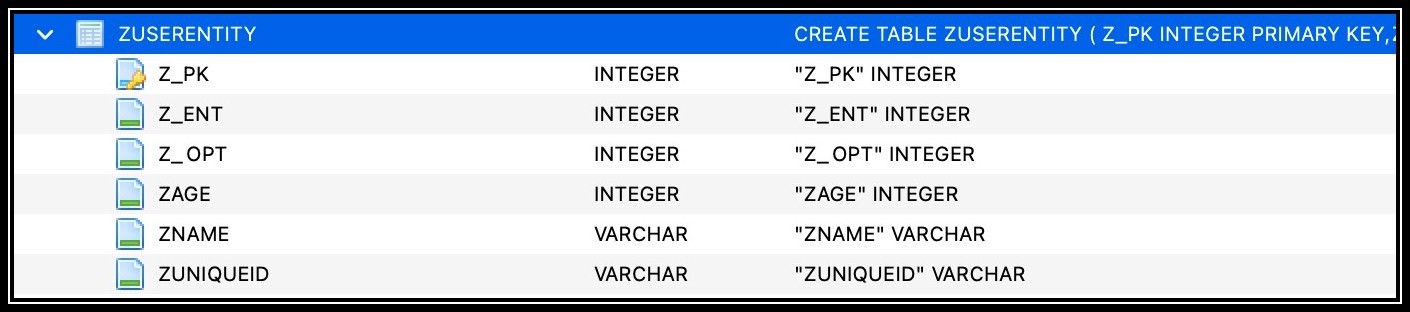
CREATE TABLE ZUSERENTITY ( Z_PK INTEGER PRIMARY KEY, Z_ENT INTEGER, Z_OPT INTEGER, ZAGE INTEGER, ZNAME VARCHAR, ZUNIQUEID VARCHAR )
With this setup, every time we insert a record, Core data treats it as a new record. Hence it can store duplicate records (even when uniqueId is the same) as no unique constraint has been set.
If the app is still under development, we could make the necessary changes on UserEntity to not accept duplicate records. What if this implementation has already been rolled-out to production, users already using the app, and they see duplicate records? Now, only a migration can fix the issue.
Core data migration process
- Create a second version of the data model and set it as a current model. This creates a copy of the existing data model.
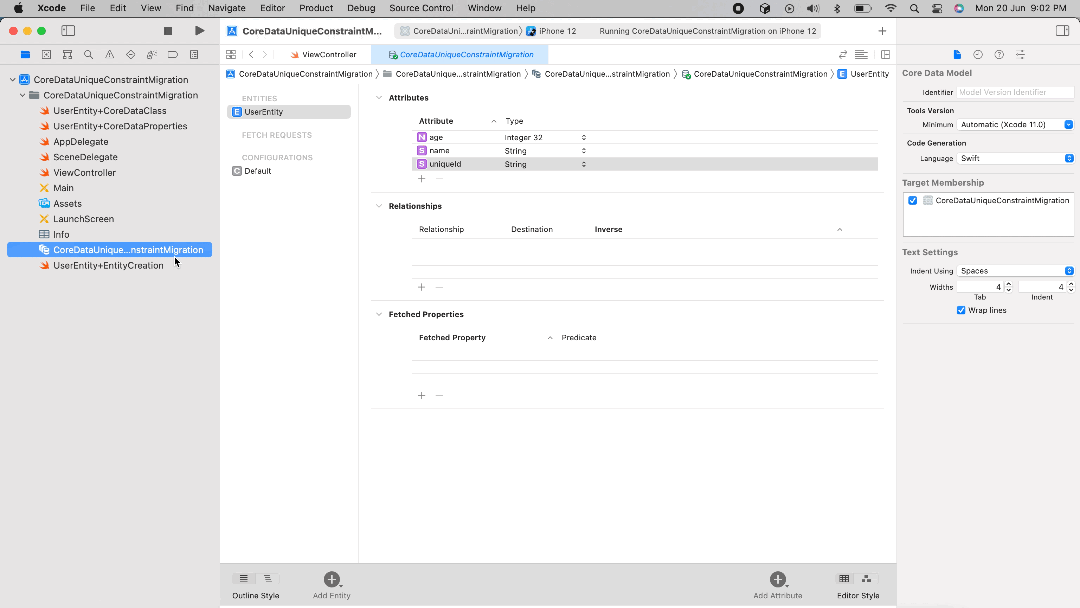
- Add
uniqueIdparameter in UserEntity’sConstraintssection in the data model v2. This adds a unique constraint to the parameter.
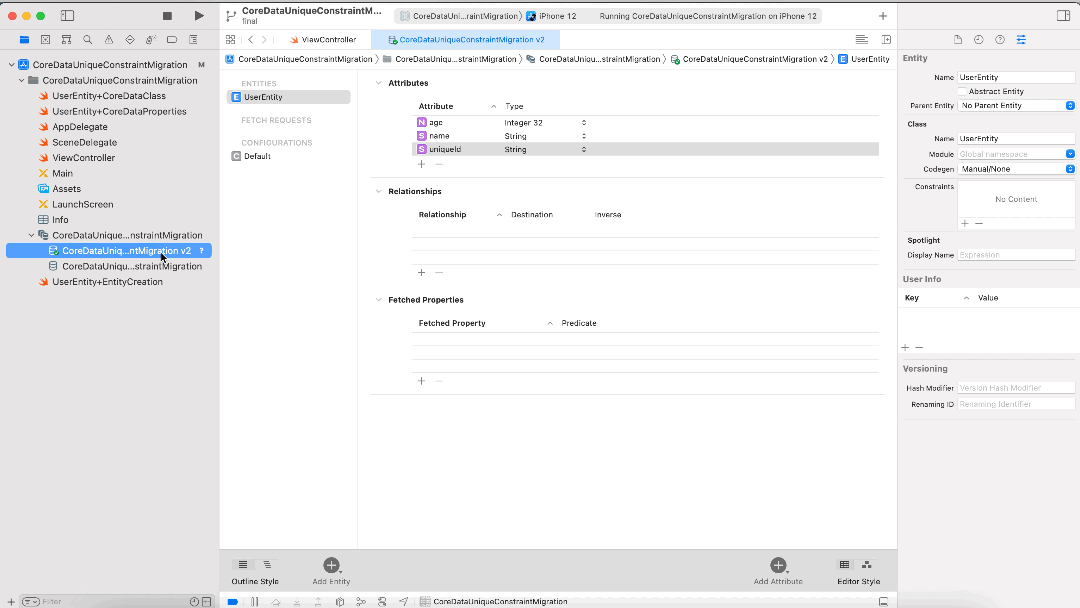
- Set
NSMergePolicyto handle the merge conflict while inserting the record. Usecontext.mergePolicy = NSMergePolicy.mergeByPropertyObjectTrump. This MergePolicy asks Core data to merge duplicate objects based on their properties. So, if a record with the same uniqueId is already present, Core data will update the existing record instead of inserting a new one.
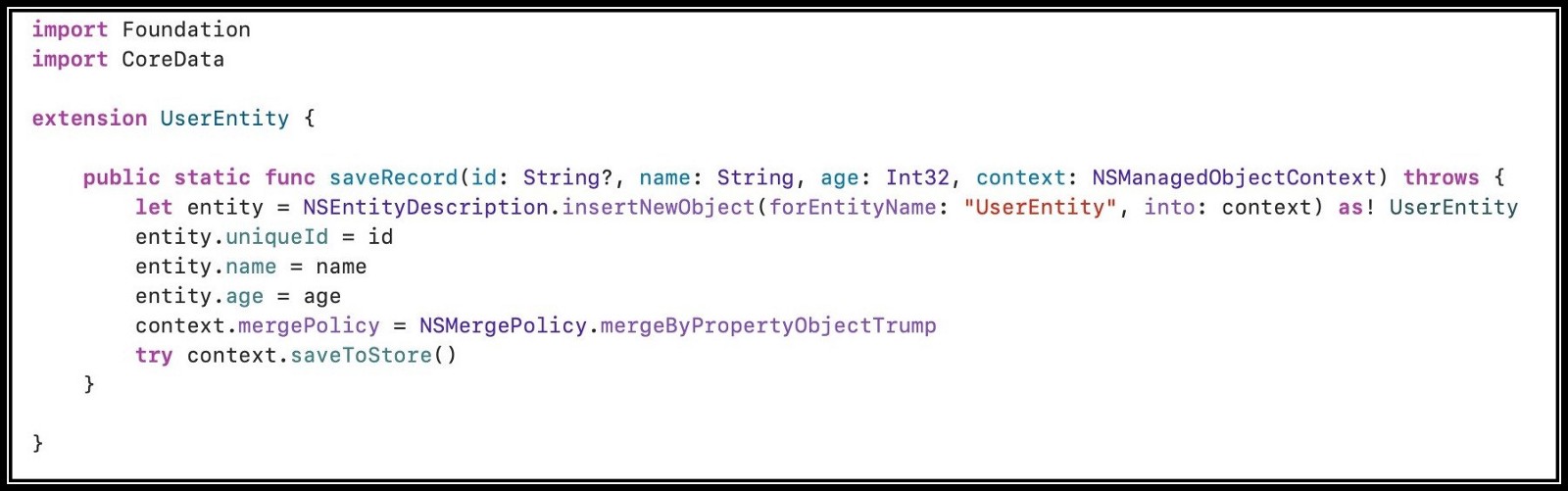
When we run the app, the migration would fail as lightweight migration cannot handle the unique constraint migration. This needs a manual migration with the help of the mapping model.
NSUnderlyingException=Constraint unique violation: UNIQUE constraint failed: ZUSERENTITY.ZUNIQUEID, reason=constraint violation during attempted migration, NSExceptionOmitCallstacks=true}}}, ["reason": Cannot migrate store in-place: constraint violation during attempted migration, "NSUnderlyingError": Error Domain=NSCocoaErrorDomain Code=134111 "(null)"- Let’s create a mapping model by selecting v1 as the source data model and v2 as the target data model.
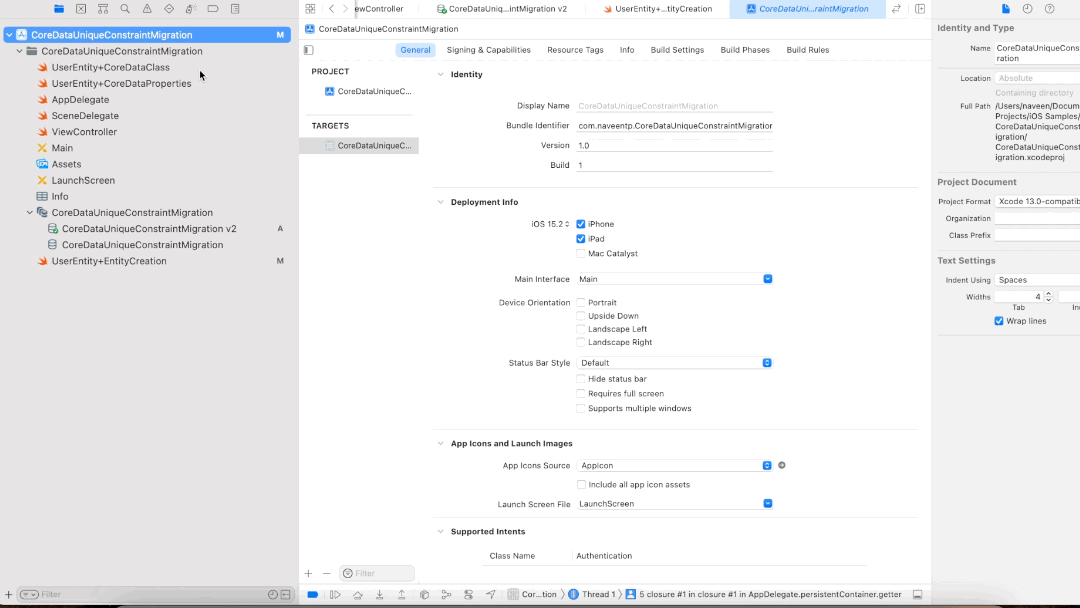
Creating a mapping model is insufficient because it only maps the old records to the new data model. If we run the app, it would still crash by showing the same error. So, how do we solve the unique constraint exception?
The answer is to use NSEntityMigrationPolicy
The app crashes when we run the app because Core data wouldn’t know how to handle the existing duplicate records (if any). Since we have set the unique constraint to uniqueId, we should remove the existing duplicate records from the source data model before the migration takes place.
- So, let’s create a custom MigrationPolicy that deletes the duplicate records.
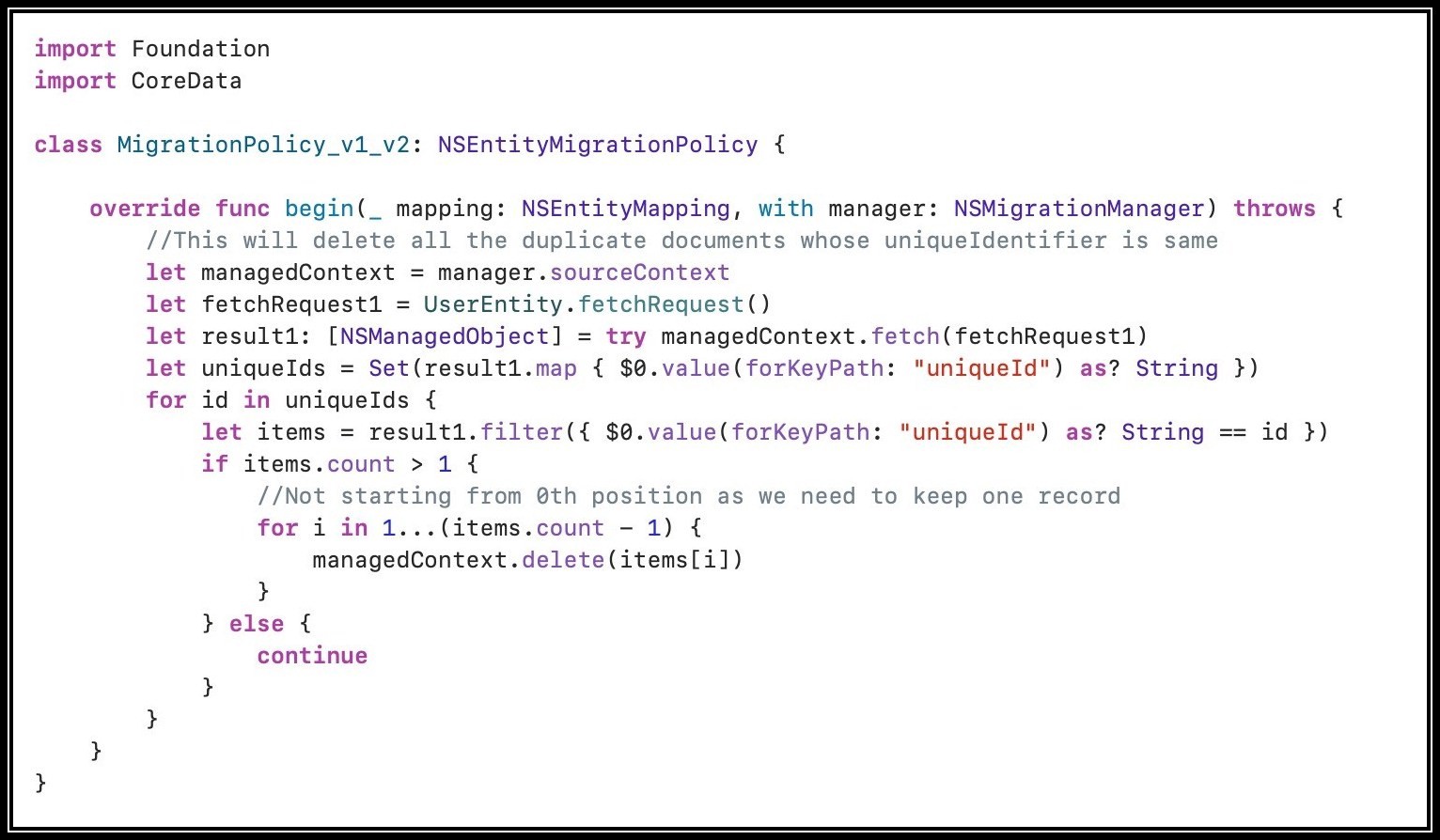
NSEntityMigrationPolicy has a begin(mapping:manager) function that the migration manager invokes at the start of the given entity mapping. We are making use of this function to run our code snippet. This code snippet gets all the records from sourceContext’s UserEntity and deletes duplicate records if any.
- The final step is to tell the Core data to use this MigrationPolicy when migrating the
UserEntitytable. We can do so by specifying the fully name-spaced class name of MigrationPolicy_v1_v2 in the MappingModel. Make sure the entity mappingTypechanges fromcopytocustomonce you add the custom policy.
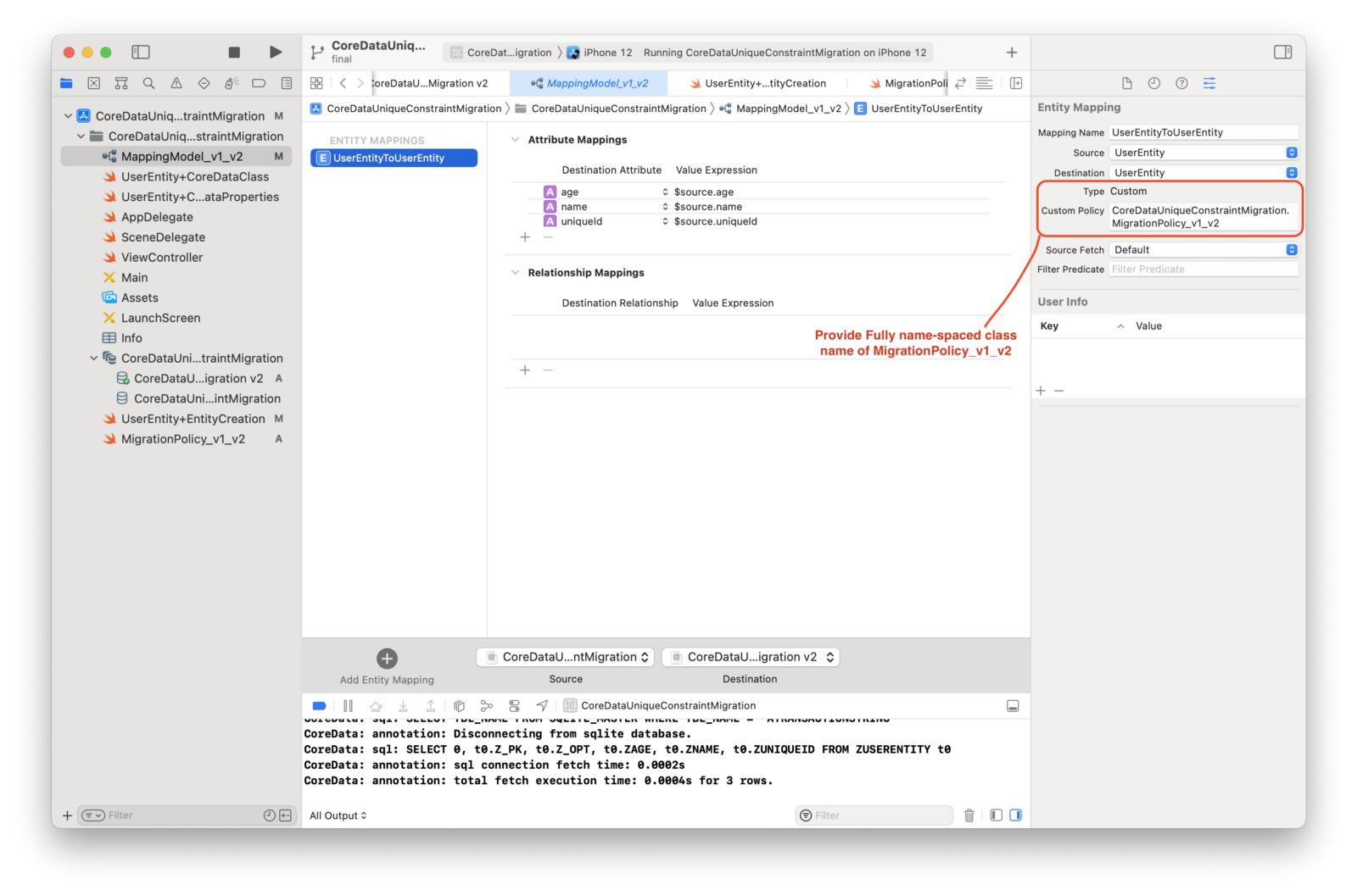
Final words
Were we able to run the migration successfully? Oh yeah!

If we do all these steps correctly and run the app, Core data migration succeeds and removes the existing duplicate records as well. Any future insertions will avoid duplicates by updating the existing record if it is already available in the table.
I have created a sample app to implement & test the functionality. You can refer to the source code for a detailed understanding.
So, that’s everything for today.
Originally published on SignEasy blog.
Buy me a coffee?
If you like this article, you can buy me a coffee. Thanks!